How to Add MatchMarry Website to the Home Screen on Any Smartphone or Tablet
Launch Chrome for Android and open the MatchMarry.com website. Tap the menu button (3 dots in upper right-hand corner) and tap Add To Home Screen.

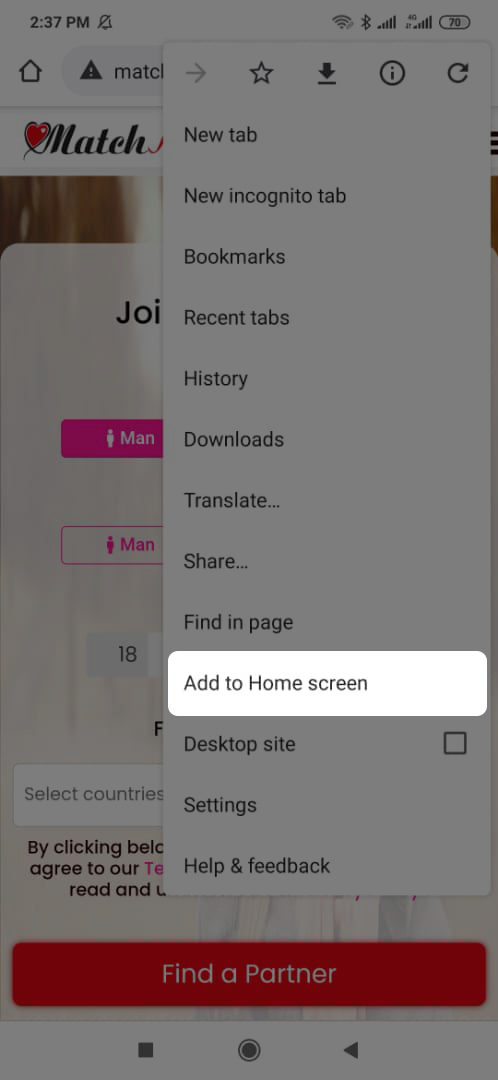
Enter the "MatchMarry" name for the shortcut. This will be the title that appears beneath its icon on your Home screen. Tap Add button.

The MatchMarry icon will appear on your home screen like any other app shortcut or widget, so you can drag it around and put it wherever you like.


